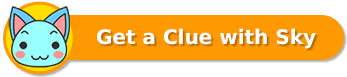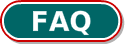This program will allow your children’s abilities to develop effortlessly as they play.
Based on the educational concept of stimulating the right brain, said to be responsible for visualization,
this software aims to help children develop a well-balanced brain.
 |
 |
| Find matching or different shape, remember the position of objects, map activities, puzzle and building block activities. |
Mirror, looking from behind, looking from above, rotating the shape, overlap the patterns, what’s the sequence? |
 |
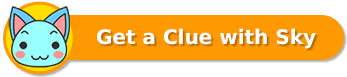 |
| Animals, nature around us, shadow direction, Wind direction, what is this shadow of? |
Fill in the missing piece, remember the picture, find the differences, something is not right. |
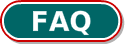 |
How can I erase my previous data? |
|---|
| Data can be erased with the settings on the Charm Bar. To display the Charm Bar, drag the cursor to the bottom right of the screen as the program is loading. When the Charm Bar appears on the right side of the screen, select ‘Reset’. Next click the ‘Erase data’ button on the ‘Reset’ screen. Once you have erased your data, the stars that have appeared on the main screen next to completed sections disappear. |